要使用tools相關屬性,需要在根目錄新增tools的namespace(命名空間)
xmlns:tools="http://schemas.android.com/tools"細部項目請參考官方文件
相關資訊圖片:
![[程式] Android Studio : Tools屬性說明(Tools Attributes) Tools Attributes View1 (Without Tools Attributes)畫面](https://blogger.googleusercontent.com/img/b/R29vZ2xl/AVvXsEhsnFRyyMwh9c6jqfuMt4SNpUayl0KNMlUFg0PfrLJMJBx7ZXPG64sJ_kzy68ycFoXDYJH_M6jerxghKMOB4mGzGJylpDkZBL4oMO9WnoJKXDofILKUVKFxGfmmF7_jH-kEgEt4iQaxwEOh/s640/ToolsAttributes_01.jpg) |
| Tools Attributes View1 (Without Tools Attributes)畫面 |
一個夢想的完成,是另一個夢想的開始。 TAIWAN->JAPAN->INDIA->UK->FRANCE->SPAIN->ITALY->SWITZERLAND->TAIWAN-> GERMANY->CZECH REPUBLIC->AUSTRIA->SWITZERLAND->FRANCE->USA->CANADA-> USA->PERU->CHILE->PERU->AUSTRALIA->NEW ZEALAND 旅行、閱讀與程式都是我的最愛, 旅行會一直延續、閱讀會一直延續, 而程式呢?在AI還無法取代人類之前,我想我會一直延續下去吧! Wenyen@TAIWAN
xmlns:tools="http://schemas.android.com/tools"細部項目請參考官方文件
![[程式] Android Studio : Tools屬性說明(Tools Attributes) Tools Attributes View1 (Without Tools Attributes)畫面](https://blogger.googleusercontent.com/img/b/R29vZ2xl/AVvXsEhsnFRyyMwh9c6jqfuMt4SNpUayl0KNMlUFg0PfrLJMJBx7ZXPG64sJ_kzy68ycFoXDYJH_M6jerxghKMOB4mGzGJylpDkZBL4oMO9WnoJKXDofILKUVKFxGfmmF7_jH-kEgEt4iQaxwEOh/s640/ToolsAttributes_01.jpg) |
| Tools Attributes View1 (Without Tools Attributes)畫面 |
![[程式] Android Studio : ListView With Header And Footer ListView With Header And Footer View1 (activity_main.xml)畫面](https://blogger.googleusercontent.com/img/b/R29vZ2xl/AVvXsEi78WKiFlqwjMXMjq6Ci2hx8w-D8azgWFxvz-hp_Kjo-KfDm9LDUx8jwtMnrZCVaWnCMgAlQZ73guqRdRJhHokRDBOU4Pc3COl_-4r5vERgsGh4ah0g7p1-n1XayqEjU0M89VMiW_Yx4YzB/s640/ListViewWithHeaderAndFooter_01.jpg) |
| ListView With Header And Footer View1 (activity_main.xml)畫面 |
![[程式] Android Studio : ListView Using BaseAdapter ListView Using BaseAdapter View1 (activity_main.xml)畫面](https://blogger.googleusercontent.com/img/b/R29vZ2xl/AVvXsEi7JgPcNUerHVek-Fy0jUUQPNV4ynLtx_r5O7Q-_HV4bR0_r-bO3njhAdqucTfqko6YtVrNOm8bA8Hxa3SBBUYxAsDQp4KWoQK5RXWDgcnKKbTvHz64JwzMgqGgXYOW_g6WZcIBTTPcxR8H/s640/ListViewUsingBaseAdapter_01.jpg) |
| ListView Using BaseAdapter View1 (activity_main.xml)畫面 |
![[程式] Android Studio : Read File From Raw Folder Read File From Raw Folder View (activity_main.xml)畫面](https://blogger.googleusercontent.com/img/b/R29vZ2xl/AVvXsEjSSAseWORkbdFoDK6oswo33c1Ttt9t8adK2RJot9BNRkz1w_KnO53WfbKqysy-4BRURekmipR2i6MM_Wgrz1jVXxxzlYsTWtz81DeTghg1kWbuCZ4wsCIWp_f2sCFSMt2hyTm3fWZrJif6/s640/ReadFileFromRawFolder_01.jpg) |
| Read File From Raw Folder View (activity_main.xml)畫面 |
![[程式] Android Studio : Lights Game Lights Game View (activity_main.xml)畫面](https://blogger.googleusercontent.com/img/b/R29vZ2xl/AVvXsEghY8OR6ZDwSWe97L7MHj7VAysKlmcc1SB1hYuF7TlpksO5eXCN0HQL5pRjAYbnx8akVjV6x3f9vtP4gg6gKqBlNG7i4REgjeUGxr7ylY0V3pcxsahjrx5Bbn6ox8lM8CpY5PFPKdvROJ11/s640/LightsGame_01.jpg) |
| Lights Game View (activity_main.xml)畫面 |
![[程式] Android Studio : Simple High Score Screen Simple High Screen Screen View1畫面](https://blogger.googleusercontent.com/img/b/R29vZ2xl/AVvXsEgssMCoCF3c0FPG3-SvHPSxReI5sYQhhraTJoq0GoQwxHTRdOyGx20R-ukGsO-a5nQzEpBr6sFRVnqoZ8xkrIpvBl9lrCt6Y-ossPxQ2Tz0xSuLhgvOv93vIzOW_60sT9LM_vgL22AaIrwq/s640/SimpleHighScoreScreen_01.jpg) |
| Simple High Screen Screen View1 (activity_main.xml)畫面 |
![[程式] Android Studio : Simple Quiz Game Simple Quiz Game View畫面](https://blogger.googleusercontent.com/img/b/R29vZ2xl/AVvXsEiM1kkUq0GWE0w5bw9apPfdLxc77DQa1R51Hx-OXvKh7YKDrvOoaXR5KZCBNV_m29SJrXmKYsrzwDin6vYECwGCa3Kc-eE0CJNQuO679WBXIFVbnhkNNyX1BQeXQ-wDBlJXNtiON1PKyLvo/s640/SimpleQuizGame_01.jpg) |
| Simple Quiz Game View畫面 |
![[程式] Android Studio : Simple True False Game Simple True False View畫面](https://blogger.googleusercontent.com/img/b/R29vZ2xl/AVvXsEjY8g52GulWGnJTE-W-r1jQKxvr5Bzhj2gI1JMqo1txkpJ_mCPYAINNUmklOU8dGRh1PGIvfVtS8efAedLMBN2L5pUDdLhkgk-6CLJatUPwmG-Qolx3YSnhTcOU5kUDpPuaQGQc2JjKGlTk/s640/TrueFalseGame_01.jpg) |
| Simple True False View畫面 |
![[程式] Android Studio : Simple Roulette Game II Roulette view畫面](https://blogger.googleusercontent.com/img/b/R29vZ2xl/AVvXsEiXxqYHDMWLfRAD_nFxp1ivr38AJHOvqWIjVLYgvLyX6PlIP2w_v61iFxlgU8VVQO8x_tBH0bXO2gMauJZlU677F6Zp6kt7EKnLsupXONWh77yic1V1lmL-MZmzfSfvN112iUDHZ0qph1yF/s640/RouletteII_01.jpg) |
| Roulette view畫面 |
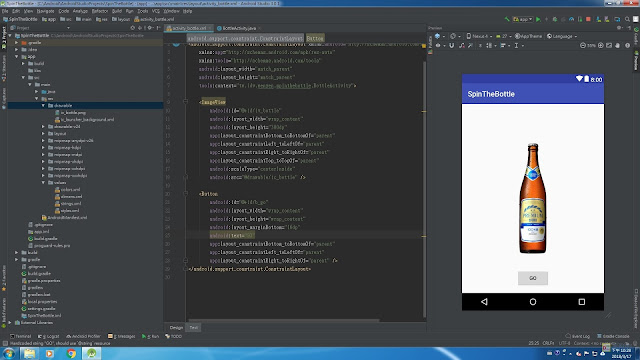
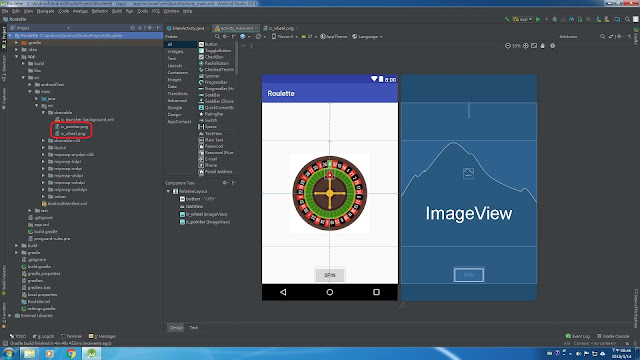 |
| Roulette view畫面 |
![[程式] Android Studio 專案複製 開啟要備複製的專案](https://blogger.googleusercontent.com/img/b/R29vZ2xl/AVvXsEj3ofoflkMOzWCXQxWFXgD4e7jSxPyXrI-_YueSk7eMZb_r-ilAh_I_iY86hepFFA_xjyD2WiYu3yP4-3cL1Sm6mLLgdK-8AoBNaHqOHpnBHHrEYE8YCimoEz2dnBfRnG6dMThnIEGkI4xe/s640/AndroidStudioProjectCopy_01.jpg) |
| 開啟要備複製的專案 |